If you’re an influencer or content creator who posts partnered ads on Instagram, you may start seeing ‘partnership issues’ pop up as you try to post. At least that happened to me for three separate issues on Friday, November 1, 2024.
I have worked on several influencer campaigns over the past few years and haven’t seen these issues before. I’m also someone who follows the FTC guidelines for proper ad disclosures when necessary. It’s your responsibility as the creator, to be aware of requirements for posts when working with brands. If you’re like me, it’s a source of income that I don’t want taken away due to guideline violations.
With the years of time and effort invested in furthering my personal brand on social media, I definitely don’t want to risk having a suspended account and starting over. That’s why I pay attention whenever I get a notification suggesting I’m doing something against a platform’s policies.
Request Approval to Add Brand Partner?
“You need approval to add [brand] to your post.”
When you (the creator) select ‘Partnership label & ads’ while editing your Instagram post, then toggle on the ‘Add paid partnership label,’ you can add a brand from a project or manually. You can then search a brand and request approval or select from the list of brands that have already approved you.
Related Read: Content Monetization Tips for Creators
When the brand approves you, on the post or reel, it’ll display as “Paid partnership with [brand handle].” This should not be confused with collaborator posts, the paid partnership won’t appear in the brand’s feed (unless added and accepted as a collaborator).
Creators can also request pre-approval prior to creating the post by going to your settings through the Instagram app. Find ‘Creator tools and controls,’ then ‘Branded content,’ and finally ‘Request approval from brand partners.’ Here you’ll be able to search for a brand’s handle to add them, which brands still have pending requests, and the approvals from brand partners.
Brand Approvals for Content Creators
I’d say about 20% of the brands I’ve worked with, never ended up approving me (even with a signed contract in place). I provide the same step-by-step directions for all clients and strongly encourage they approve me ahead of posting. Which is why, when I’m not confident that a client will do so, I have skipped selecting the brand and just enabled the paid partnership label.
Well, with a new month, it appears that Meta wants to crack down a little more with their Partnership Ad Guidelines. Again, as a creator, it’s my job to stay informed of the requirements around paid content.
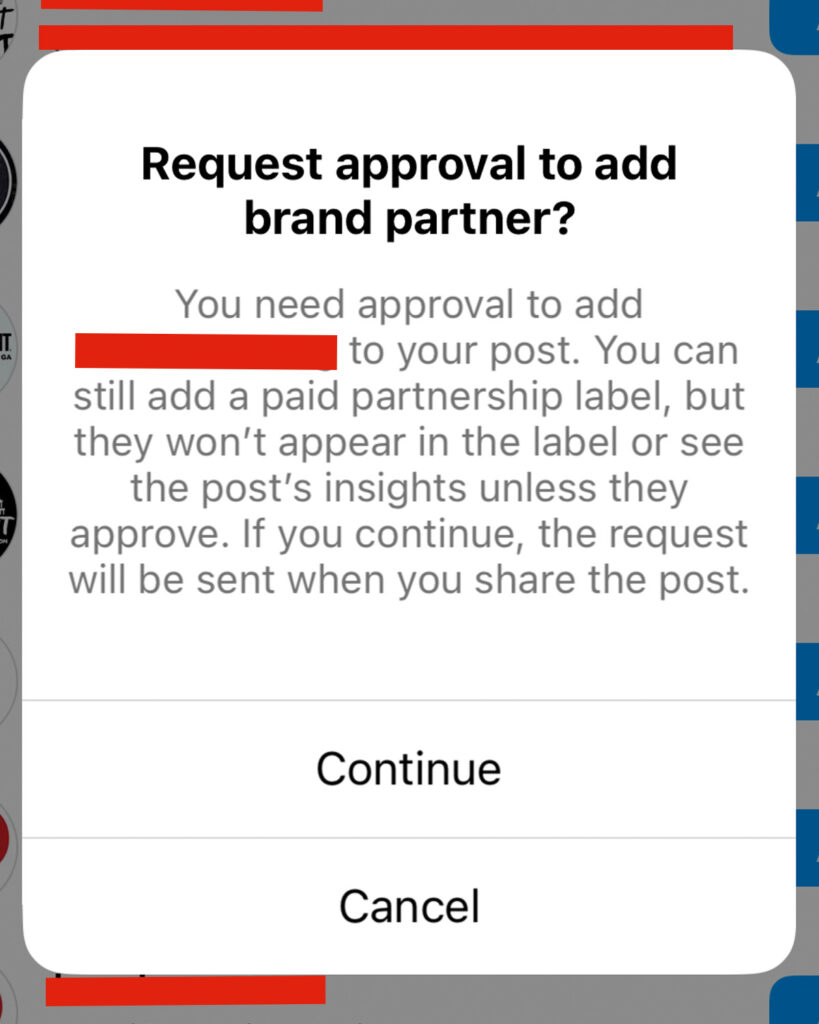
When I ignored the pop up, added the label without selecting a brand, then proceeded to publish the post – it completely disappeared. No loading. No notification about a content violation. It was just gone. So, I redid the post and selected the brand with the label, sent the post and it went up without issue shortly after.
Here are the instructions I provide to my clients:
-
From IG App, go to brand account’s profile > 3 lines button (top right) > Settings and Privacy > Business tools and controls > Branded content > Approve content creators > @JMattMke
-
Alternatively, from Approve content creators, search for @JMattMke
-
Per the screenshot above, approving this will also provide the brand with post insights. That is, if you need additional encouragement to get the brand to follow through with approving you.
Make Your Story Eligible for Partnership Ads
The steps above for getting approved as a content creator with a brand carry over to Instagram Stories. The paid partnership icon is an avatar with a checkmark at the top left of the buttons. Not seeing it? Go into the stickers and you may find it hiding in there. You can also add the label after you post from the ‘more’ button in the bottom left of the story.
Can’t use link stickers
“When you share this story without resolving issues, it can’t be used for partnership ads.”
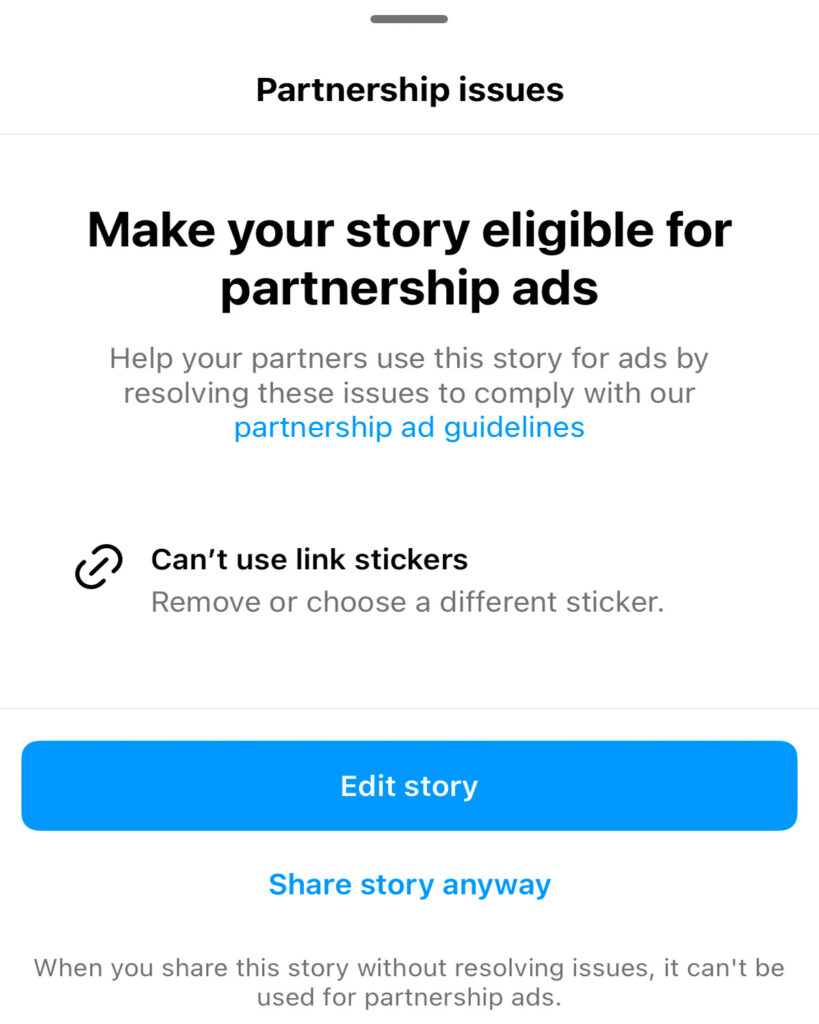
Sigh. The updated Partnership Ad Guidelines for Meta aren’t messing around.
IG Link Use Side Note: my reach/story views are reduced significantly whenever I add a link sticker. Regardless of whether it’s an ad or a regular post. I’ve noticed this from before it was a feature available to everyone. Even more so after it was rolled out for all users.
We asked for links, we got them, but from what I can tell (at least for my accounts), Instagram suppresses content that uses the link sticker.
Can’t use some stickers
“Remove any stickers with questions, links or music.”
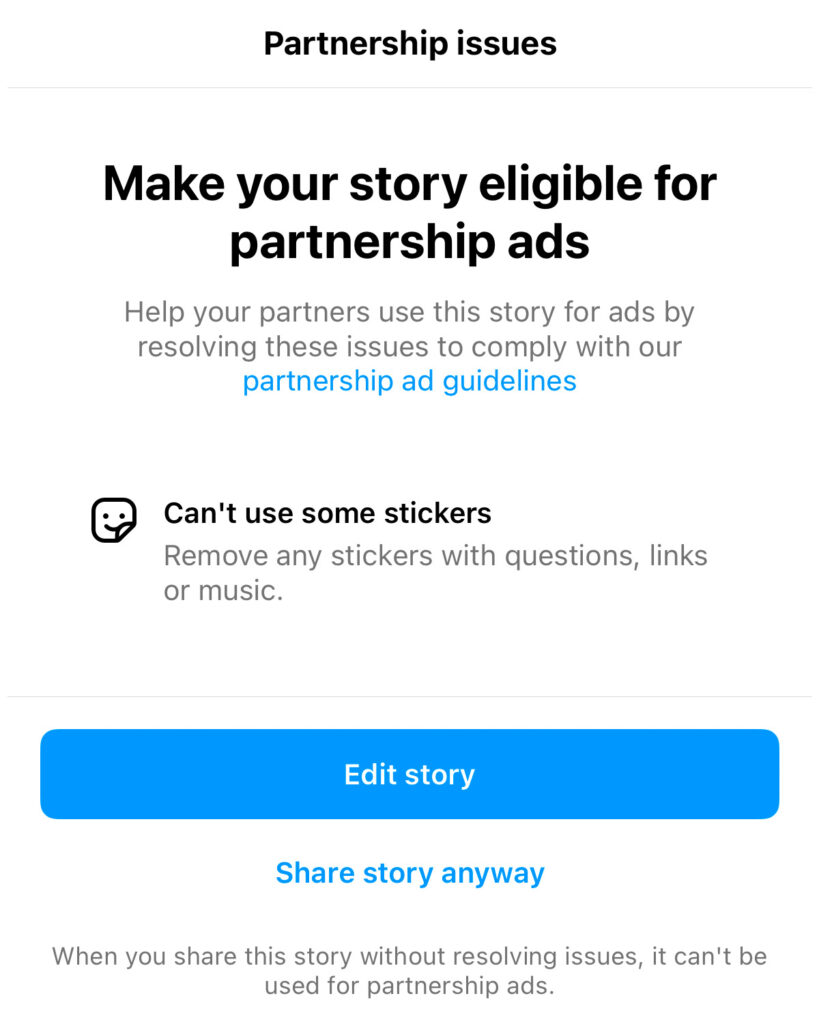
This partnership issue in particular had me momentarily puzzled. I did not have a question, link, or music sticker applied. I did tag eight relevant accounts though. So, without knowing the magic number, I removed all but the four truly necessary accounts and it resolved the issue.
After reviewing Meta’s Partnership Ad Guidelines I found out that the magic number is five.
“A maximum of 5 supported stickers and tappable text can be used.”
In this section, there’s a table of features that are either supported or unsupported with paid partnership labels. The categories include video length (needs to be 60 seconds or less), stickers and tappable text, music, and other creative elements. Interestingly, in that last category, the use of emojis are unsupported.
Supported Music: Meta’s Sound Collection
I didn’t get a warning about any partnership issues from my music selection. But wanted to include this as it can cause issues for creators who tend to use trending music over songs approved for commercial use.
The music licensing service I use is Soundstripe. My annual subscription is the Pro membership which provides a library of music and sound effects. Most importantly, it extends the license to my clients for paid ads and commercial use. I rarely have the hassle of navigating Instagram’s commercial use library (aka Meta’s Sound Collection).
The Sound collection provides royalty-free music intended for commercial use.
For a recently partnership ad, I was required to use Instagram’s music library and it was not as easy as it should be. From the app, while editing the Reel, you can select music. But you can’t switch between music libraries. For me, I ended up using my computer to open and browse the Sound collection.
Once I found a good song, I then searched for it in the music library on the Instagram app. If you’re a creator adding music to your Reels directly from Instagram, it’s hard to tell what you can use (especially if you don’t have a business account).
An alternative to Soundstripe that I’ve used is Artlist.io, and may be a better fit for you if you like to reuse songs for multiple projects.
A Skimmer’s Summary
As a content creator, I don’t see a lot of articles take a deep dive into features and updates for paid partnerships, which is why I took the time.
Familiarize yourself with Meta’s Partnership Ad Guidelines and while you’re at it, check Instagram’s Branded Content Policies.
The branded content policies include prohibited content categories and other restrictions that may require advanced authorizations.
For an upcoming partnership, request that the brand pre-approves you as a content creator before you publish a post.
As for Instagram Stories, you can’t add a link, music, or questions stickers. Of the supported stickers, you are limited to using 5 per story.

Leave a Reply