Did you know you can get verified on GIPHY of all places? If you’re able to get approved for either an Artist or Brand account, your GIFs will be searchable worldwide!
On May 30, 2018, I managed to get approved for an Artist account and have gone from 8 GIFs to nearly 300 amassing over 315,000,000 views so far.
As a result, I’ve been invited to co-host two Twitter chats on how to make custom GIFs (#ContentChat + #SocialROI) and was even featured by the Milwaukee Journal Sentinel!
At the time of writing this, it has been 5 years of creating GIFs that are largely reaction-based or show off the city of Milwaukee. Additionally, I’ve helped local businesses get approved Brand accounts. So, let me break down how you can get started with making your own GIFs with attention to improving your chances of getting verified.
How to Make GIFs
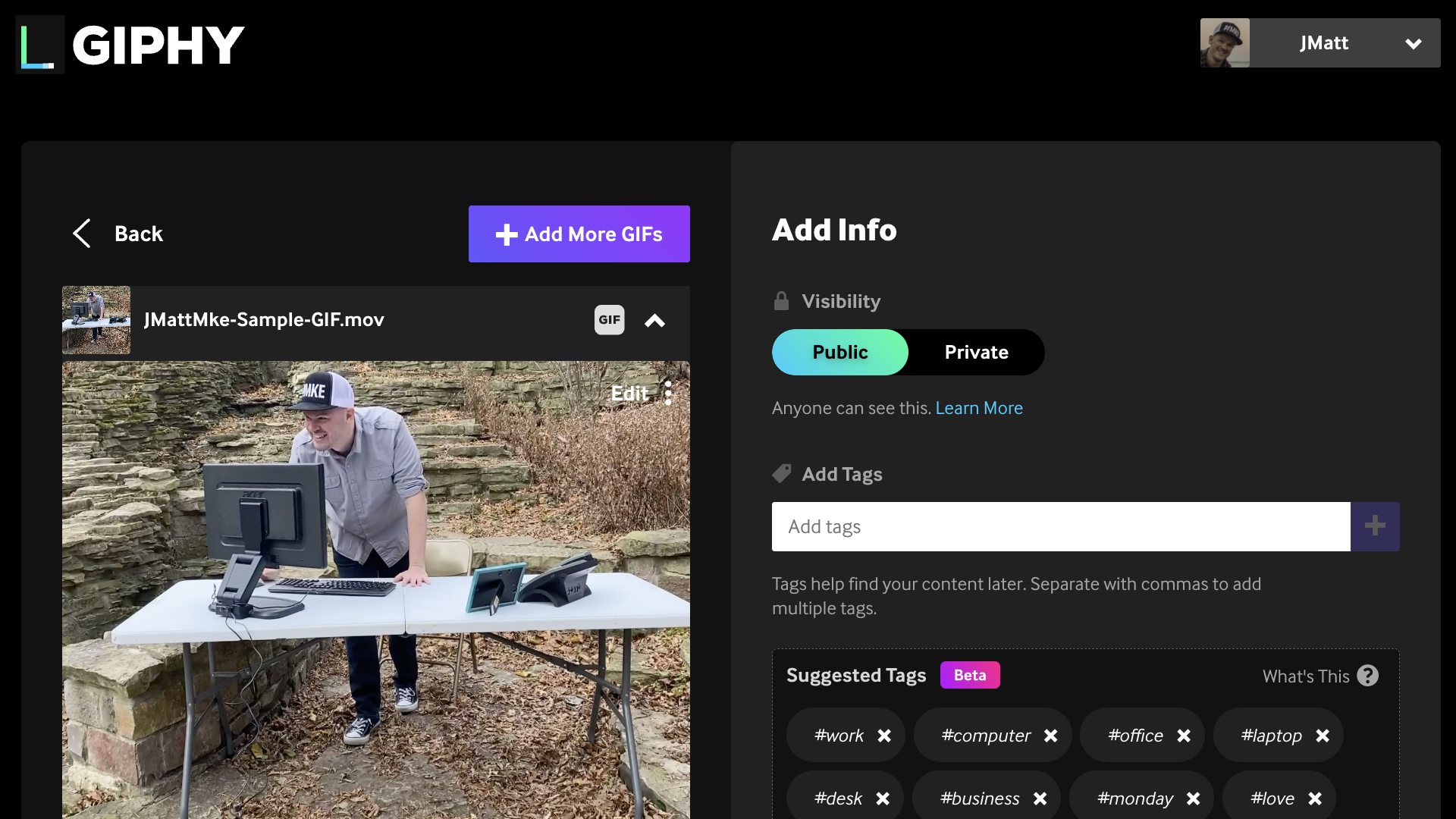
The idea to create GIFs came from seeing @WarwickABrown and @TonyDoesAds using them in Twitter chats and noticing how much their tweets stood out as a result. Tony Christensen actually has a great video on YouTube that explains “How To Create GIFs For Twitter Using GIPHY” and it got me started!
First of all, you don’t have to be ‘verified’ to make GIFs, you just need to set up an account. From there, you need video content.
To make the process easier, use a tripod to record multiple ‘reactions’ at once (of course, if this is the style you’re going for). Then chop up the long video into several short clips.
Once you have your video(s), upload them to GIPHY via their app or a computer browser. For the best quality, make sure you’re using a strong internet signal.
It’s important to note that uploaded videos on GIPHY need to be between 0.10 to 30.0 seconds. I’ve found the sweet spot to be 1 to 4 seconds to get the best quality.
Pro Tip: edit your videos outside of GIPHY before uploading them. You’ll often have more options for customizing your content and making them fit your brand’s style.
Once you’ve uploaded your GIFs they’ll be available on your channel. You can also share the link to your channel with others (e.g. @MartinMoorejr). Without an Artist or Brand account, your GIFs won’t be publicly searchable on GIPHY-powered platforms, but you can save them to your computer or device.
Read: 25 Milwaukee Area TikTokers
Coming Up with GIF Ideas
If you browse through my feed of GIFs, you may think to yourself “Where does he get all these ideas?”. Yes, I literally have one of myself sneezing. Simply put, create a list (and add to it regularly)!
For me, I’m conscious of the reactions I want to use with my content (or in messages to others). Which GIFs do I find myself using frequently? I can recreate it (e.g. the ‘success kid’ meme).
The biggest opportunity comes from GIFs I search for and can’t find any options. The sneezing one, there weren’t good options at the time, so I made my own. To date, it has over 5.2M views.
I also saw a big gap in city-specific GIFs and wanted to provide more options for the city of Milwaukee. Everything from the People’s Flag of Milwaukee blowing in the wind to the Hoan Bridge after Light the Hoan lit up the west side in 2020.
I have since seen local brands pop up with accounts like OnMilwaukee, Summerfest, the Brewers, and the Bucks. I’ve also created Brand accounts for 103.7 KISS-FM, 99.1 The Mix, and Cardinal Stritch University.
View Count of GIFs
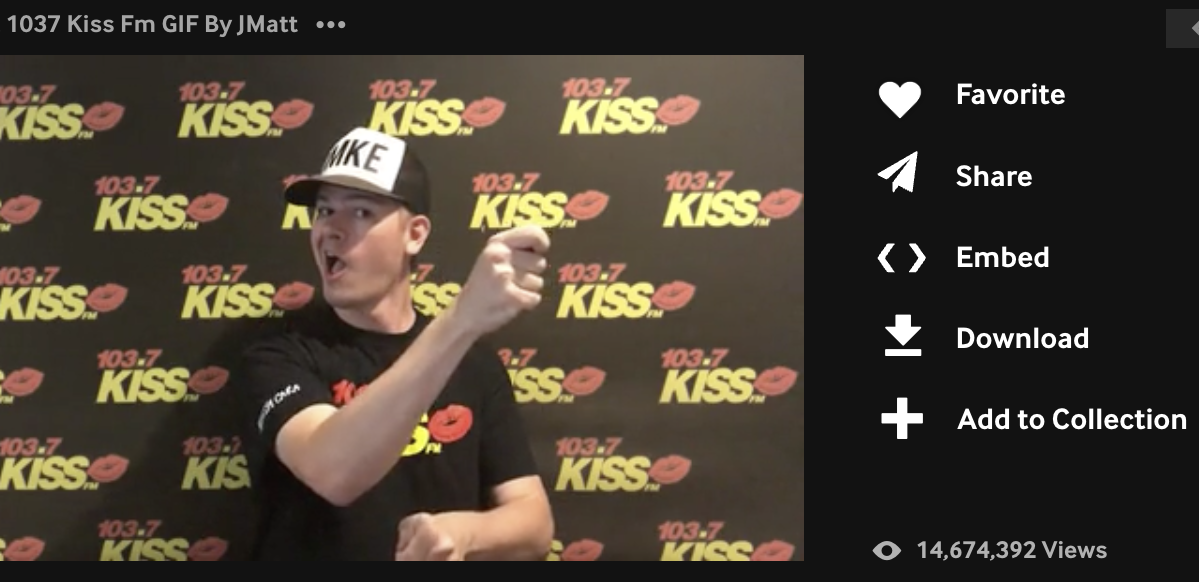
View count only applies to GIFs from Artist or Brand accounts, as these are what are available in search.
In my first 3 months of creating verified GIFs (June 1 – August 31, 2018), I uploaded a total of 93 original GIFs that received over 10M views. By April 2021 I had over 160M views. Today (October 28, 2023) I’ve cleared 315M views. But what counts as a “GIF view”?
It’s not about how many times someone watches your GIF ‘loop’ (like how Vine operated back in the day), rather it’s when your GIF populates in the search results, no matter the platform (GIPHY, Twitter, Facebook, Instagram, Tinder…).
If you search ‘buh dum tss,’ you’ll see my most-viewed GIF show up (oftentimes at the top of the results). This GIF has been viewed 14,674,392 times. Of all the reaction-based GIFs I’ve created, heck of ALL the GIFs period, I would not have expected this to be my most successful GIF.
Unfortunately, it doesn’t track where your GIFs are used. One thing I can’t confirm, but would make sense is that the more users select your GIF (regardless of us), the higher it appears in the results. Thus improving your view count for that GIF, especially around specific keywords. In that case, to improve your GIF views you need to add tags when you upload your GIFs.
Add Tags to GIFs
Adding accurate tags (or keywords) to your GIFs is crucial for people to find them in the search. Again, tags apply to those with Artist or Brand accounts.
GIPHY limits you to 20 tags. You won’t be penalized for using all 20. But as with hashtags (an article for another day), you want your tags to be relevant to the content. You can edit your tags at any time, so don’t get too stressed if you can’t think of a full 20.
For me, you can search “@JMattMke” in any GIPHY-powered browser and you’ll find my GIFs. Moreover, if you use a keyword with @JMattMke you’ll get even better results (if you’re looking to use me, haha).
Artist Account Dashboard
I’m a statistics guy, so I love that my account has a dashboard filled with analytics. At a quick glance, I can see my Top GIFs, as well as a more thorough report from a downloadable full CSV file.
Not only can I see the total views, but it shows my most engaging tag. Selecting “Show More” will expand to show the top 20 GIFs. This information can help to inform the future GIFs you should create.
Tips for Verification
A good portion of this article is most useful for those with an Artist or Brand account, but how do you get verified? While I can’t guarantee verification, these tips can help.
- Create a GIPHY account with an email address that matches your website (if you can).
- Complete your bio, upload a picture of yourself (or your brand’s logo), and include your website. If you’re a personality within a brand (e.g. an on-air DJ for a radio station), use a page within the brand’s website that features you.
- Upload 5-10 GIFs before submitting for an approved account. This shows whoever is vetting your account the kind of content you’ll be uploading. Put yourself in the GIFs or show off your original work (e.g. if you’re an animator).
- Submit an application for either an Artist or Brand account. If you apply during a weekday, you should hear within 1-2 business days.
When your account is approved, delete the 5-10 GIFs you uploaded before submitting your application. Every time I’ve created an account, the pre-approval GIFs never perform well. This is also why you should limit yourself to 5-10 at first.
Re-upload any videos you want to see in the search results after your account is approved.
If you have more questions, send me a message at @JMattMke (TikTok, Instagram, X/Twitter, Facebook, YouTube Shorts, and Snapchat)!
Join fellow Hashtaggers and sign up for our newsletter! Also, look up our groups on Facebook (mention you were referred from the website) and LinkedIn. Finally, be alerted when we publish new events, follow us on Eventbrite!

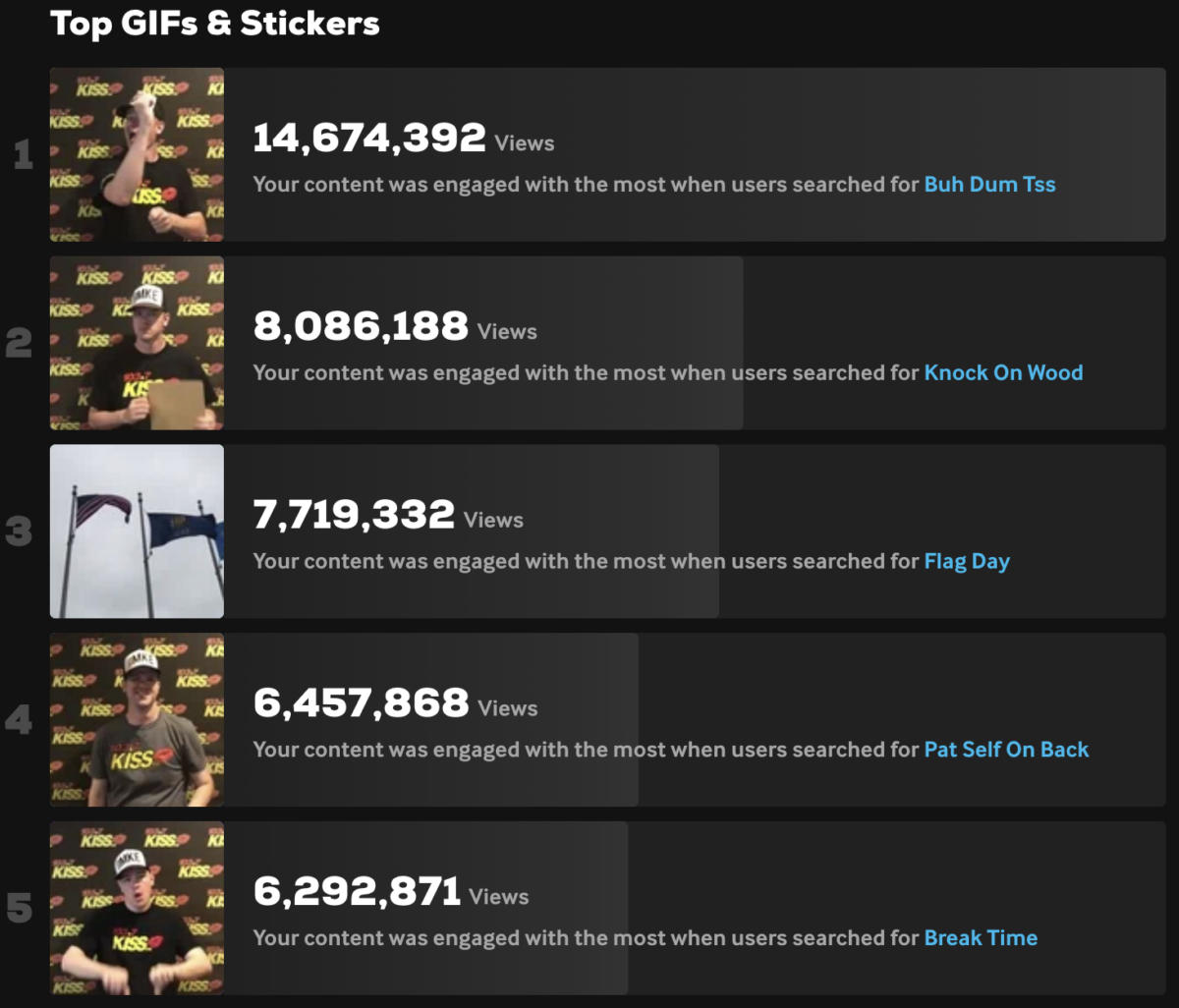
Leave a Reply